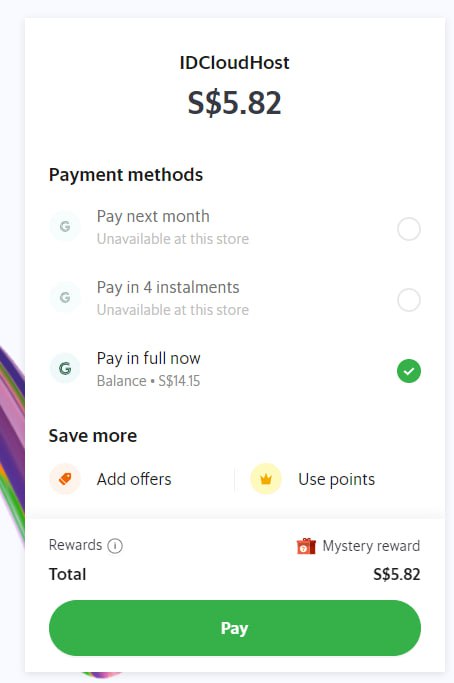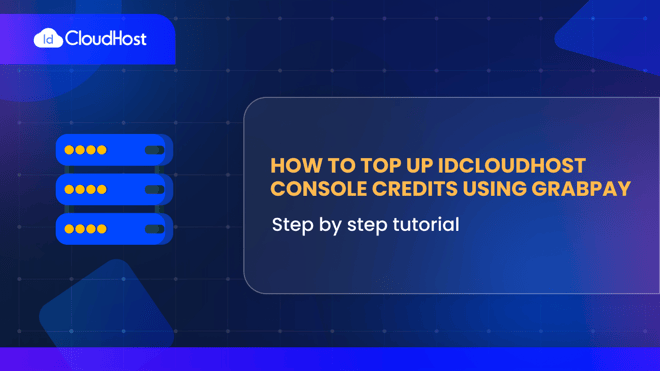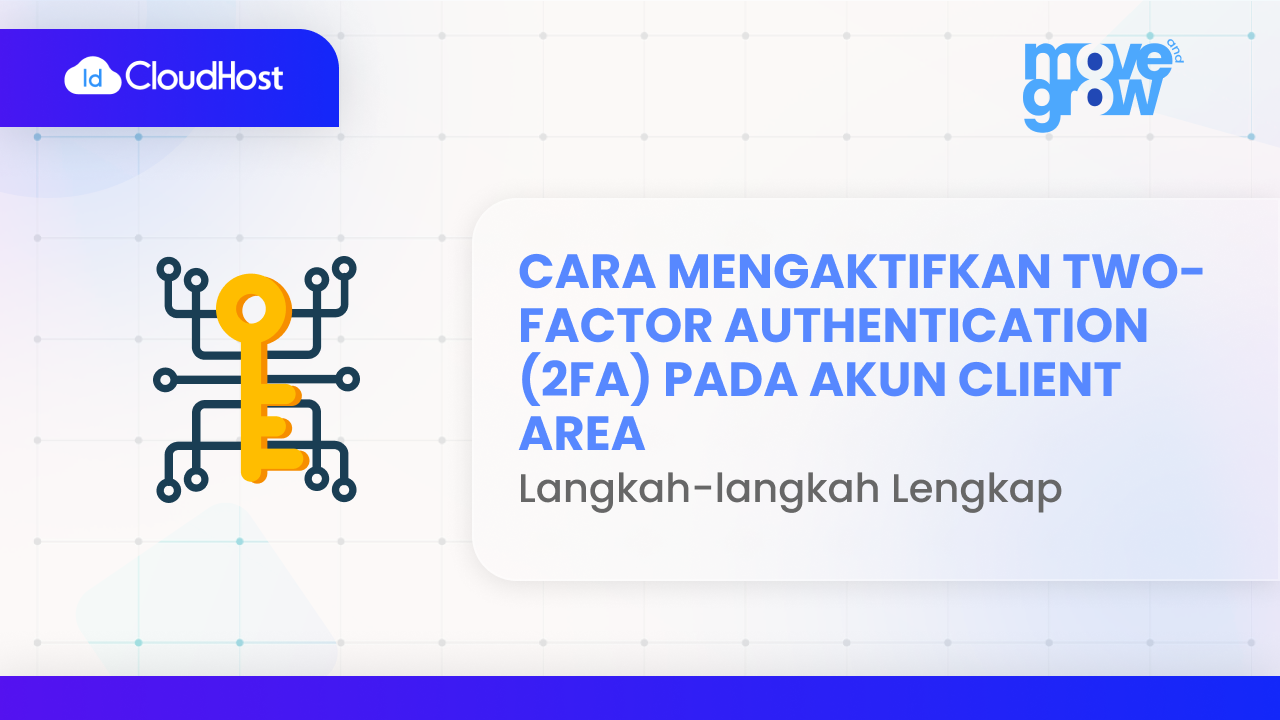Paying for IDCloudHost services is now easier with GrabPay! IDCloudHost has always been committed to bringing convenience and comfort to its customers. In order to improve the user experience, IDCloudHost is proud to announce the integration of a new payment method: GrabPay.
GrabPay is Southeast Asia’s leading digital wallet service that offers a variety of safe, convenient, and reliable payment solutions. With its wide reach and millions of users in various countries, GrabPay is the ideal choice for IDCloudHost customers who want to make payments easily and quickly.
IDCloudHost customers can now choose GrabPay as a payment method for all of our services that can be accessed through IDCloudHost Console, such as Cloud VPS, Object Storage, and Managed Database. The payment process through GrabPay is safe, convenient, and only requires a few simple steps.
Membayar layanan IDCloudHost kini lebih mudah dengan GrabPay! IDCloudHost selalu berkomitmen untuk memberikan kemudahan dan kenyamanan bagi para pelanggannya. Untuk meningkatkan pengalaman pengguna, IDCloudHost kini dapat integrasi metode pembayaran baru: GrabPay.
GrabPay adalah layanan dompet digital terkemuka di Asia Tenggara yang menawarkan berbagai solusi pembayaran yang aman, nyaman, dan dapat diandalkan. Dengan jangkauan yang luas dan jutaan pengguna di berbagai negara, GrabPay merupakan pilihan ideal bagi pelanggan IDCloudHost yang ingin melakukan pembayaran dengan mudah dan cepat.
Pelanggan IDCloudHost kini dapat memilih GrabPay sebagai metode pembayaran untuk semua layanan kami yang dapat diakses melalui IDCloudHost Console, seperti Cloud VPS, Object Storage, dan Managed Database. Proses pembayaran melalui GrabPay aman, nyaman, dan hanya membutuhkan beberapa langkah sederhana.
How To Top Up IDCloudHost Credit Balance Using Grabpay
Follow these easy steps to top up with GrabPay.
Ikuti langkah-langkah berikut ini untuk melakukan top up dengan GrabPay.
1. Login to your IDCloudHost Console account. Enter your email and password, then click Log In. If you don’t have an account, you must first register for an IDCloudHost account.
Login ke akun Console IDCloudHost. Masukkan email dan password, kemudian klik Log In. Jika belum memiliki akun, Anda harus Daftar Akun IDCloudHost terlebih dahulu.
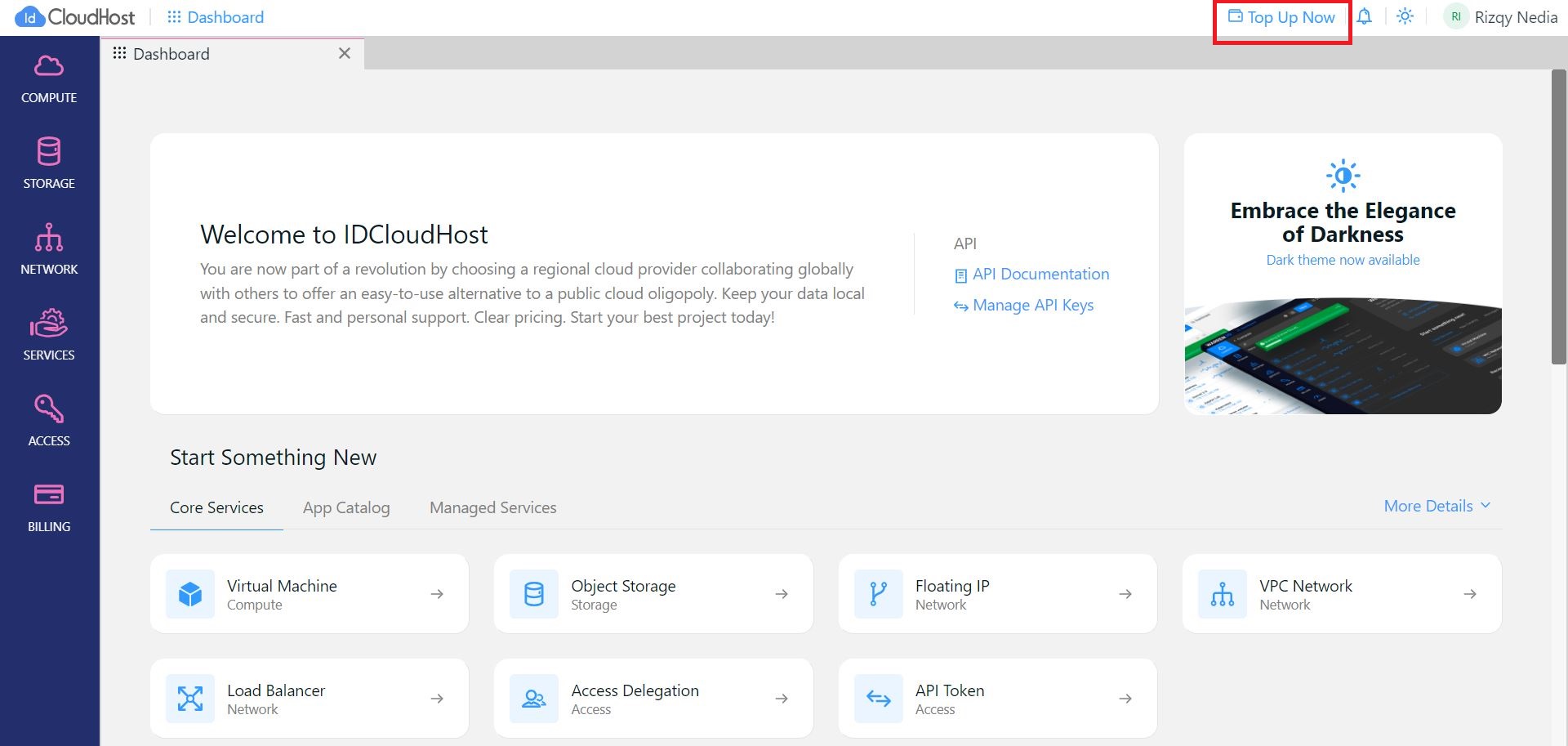
2. After logging in, the console dashboard will appear as shown below. At the top, click Top Up Now.
Setelah login, dashboard console akan tampil seperti pada gambar berikut. Di bagian atas, klik Top Up Now.
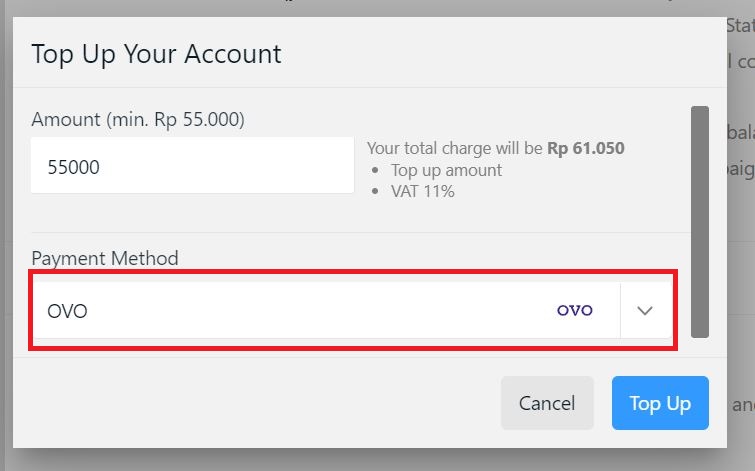
3. Next, enter the top up amount and the top up method you want. Click the option in the payment method section to change your preferred payment method.
Selanjutnya, masukkan nominal top up dan metode top up yang Anda inginkan. Klik opsi pada bagian payment method untuk mengubah metode pembayaran yang Anda inginkan.
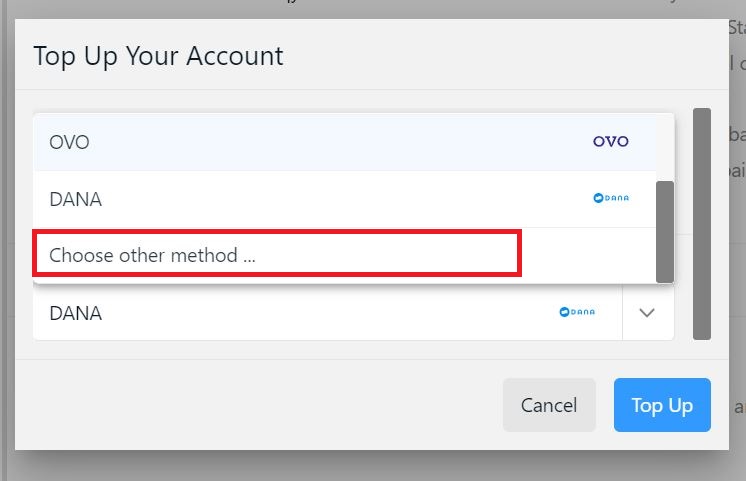
4. To use GrabPay click ‘Choose other method’.
Untuk menggunakan GrabPay klik ‘Choose other method’
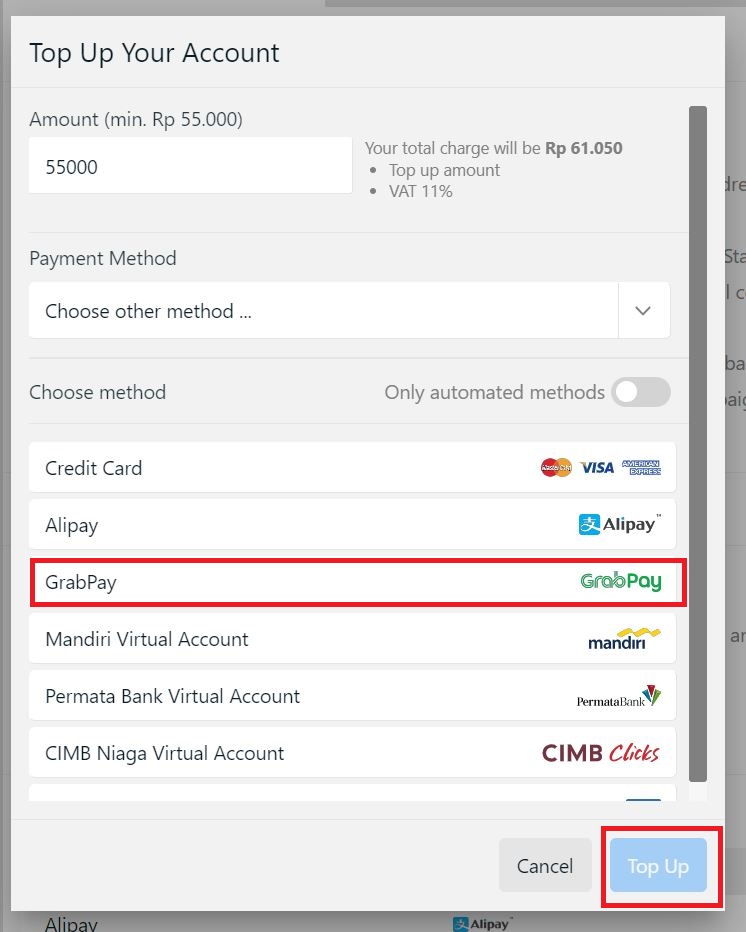
5. Click on Grabpay. Then click on Top up.
Klik GrabPay. Kemudian klik Top up.
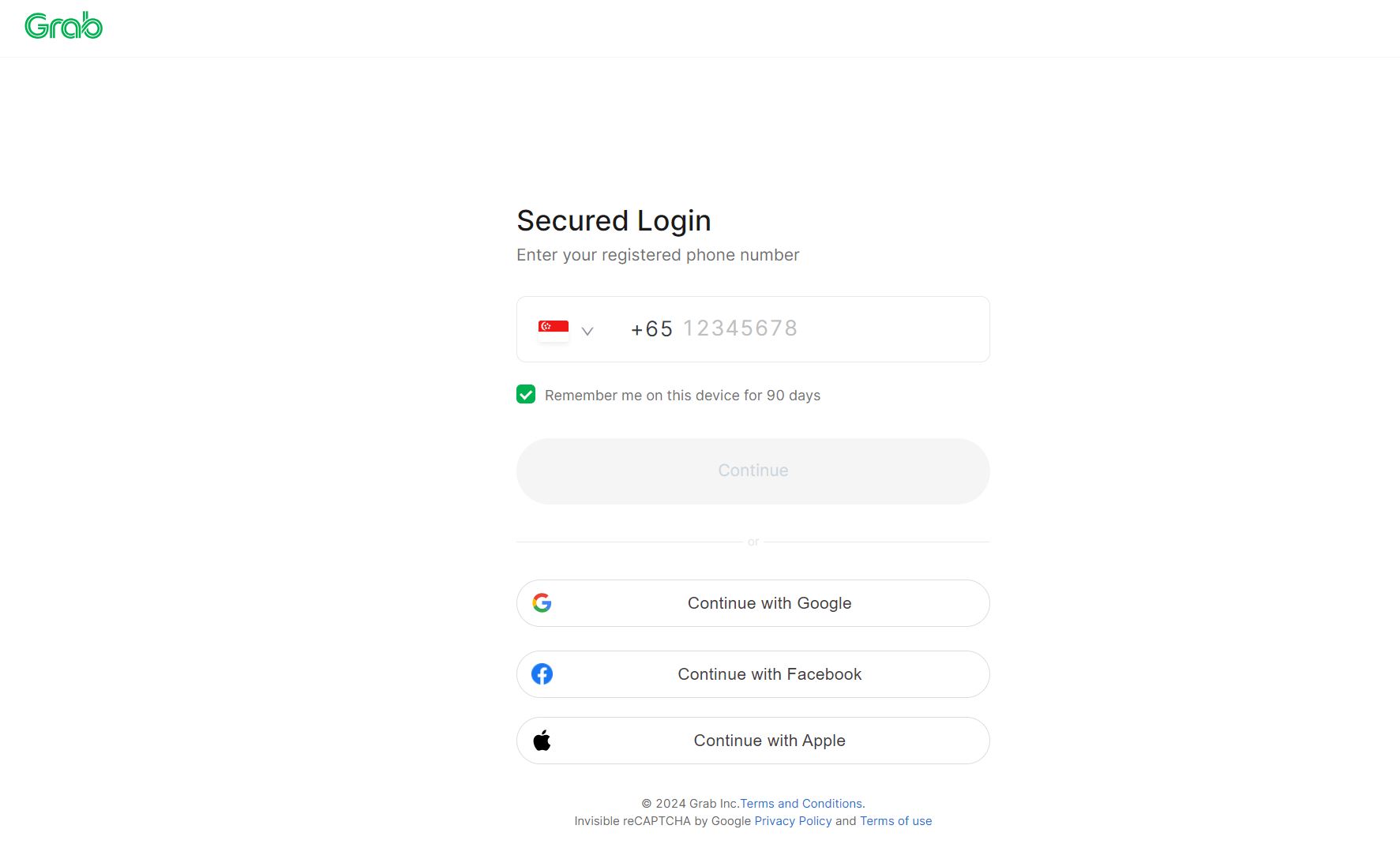
6. You will be directed to the GrabPay login page. Enter the phone number you are using and click Continue. Complete the payment as instructed.
Anda akan diarahkan ke halaman login GrabPay. Masukkan nomor telepon yang Anda gunakan dan klik Continue. Lakukan pembayaran sesuai instruksi.
7. You completed the payment successfully!
Pembayaran Anda telah berhasil!